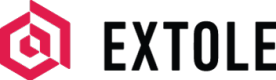Q4 2023 Releases + Year in Review
Campaign Editing Enhancements
My Account Settings
Set your brand-level styles and essential information for your entire Extole account. These settings—such as your logo, colors, and fonts—will apply to every campaign and provide you with a solid foundation. You can access your My Account page through your Settings or by clicking the My Account button on the Programs page.
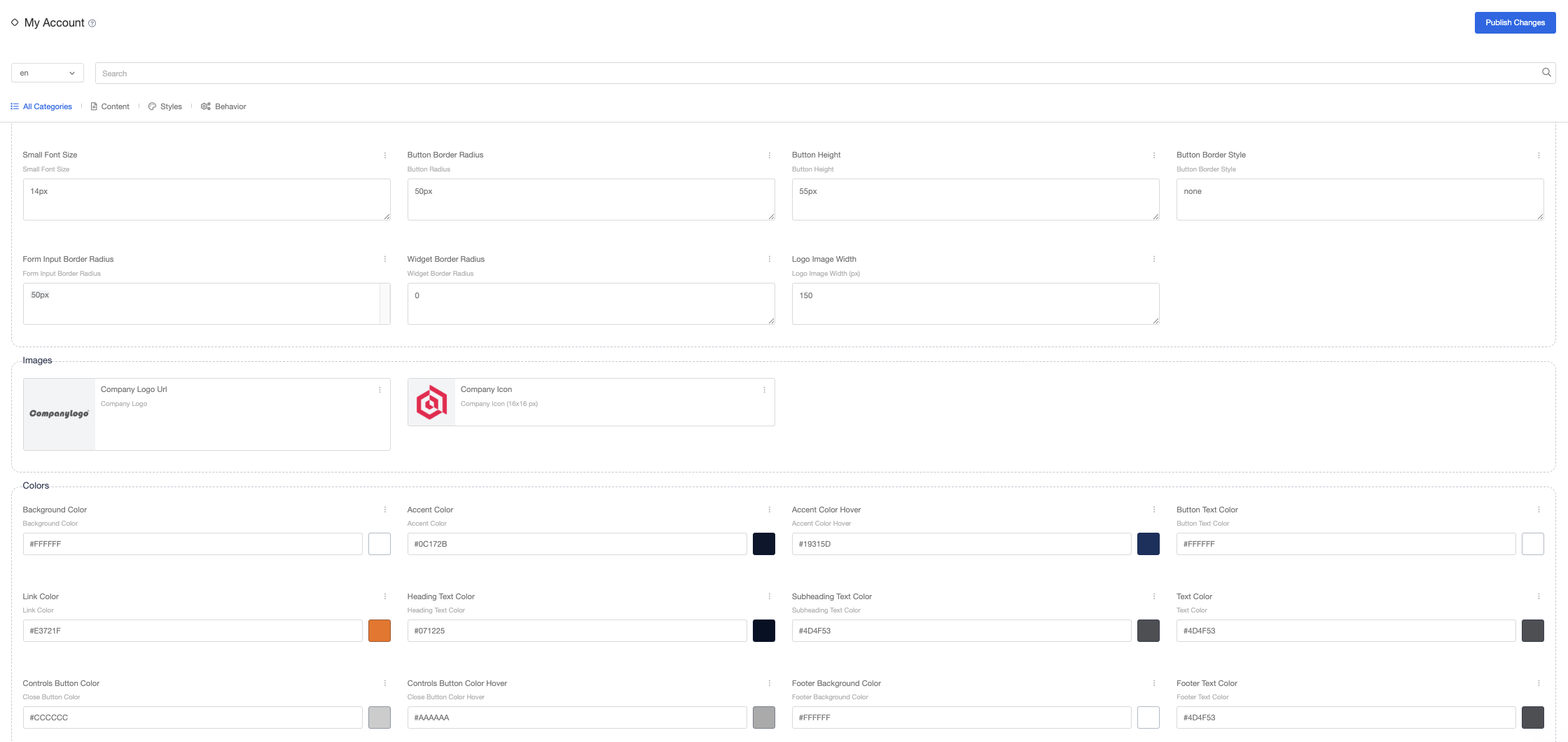
Reset & Impact Controls
Campaign Edit has several powerful new features. You can now easily reset your changes, view the impact of changes across your campaigns, and push changes up to your My Account settings.
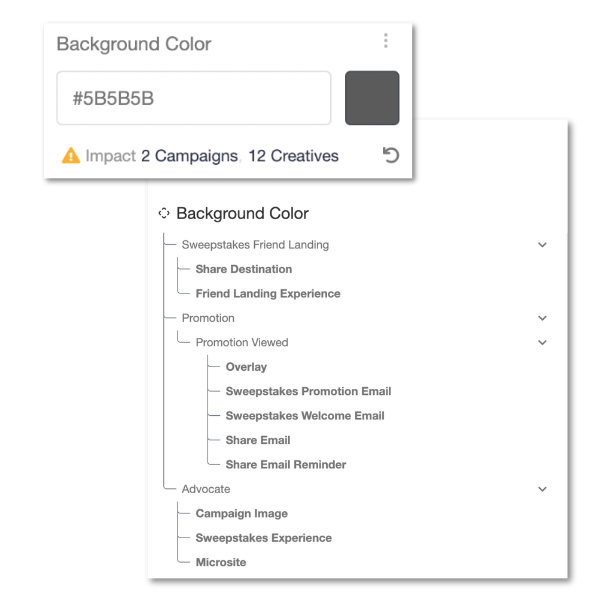
Editing Nested Creatives
Creatives like the Microsite reference other creatives like the Share Experience. You can now see clearly which parts of a creative must be accessed in another creative, making editing a breeze.
Scheduling Campaigns
Scheduling your campaign now takes just a few clicks. Simply set the day and time you’d like to go live, pause, or end your campaign and we’ll take care of the rest.

New & Improved Programs
Offer Program
The brand-new Offer program enables simple “reward-for-action” experiences delivered to targeted participants to drive specific outcomes, such as downloading an app, subscribing to a service, or leaving a review.
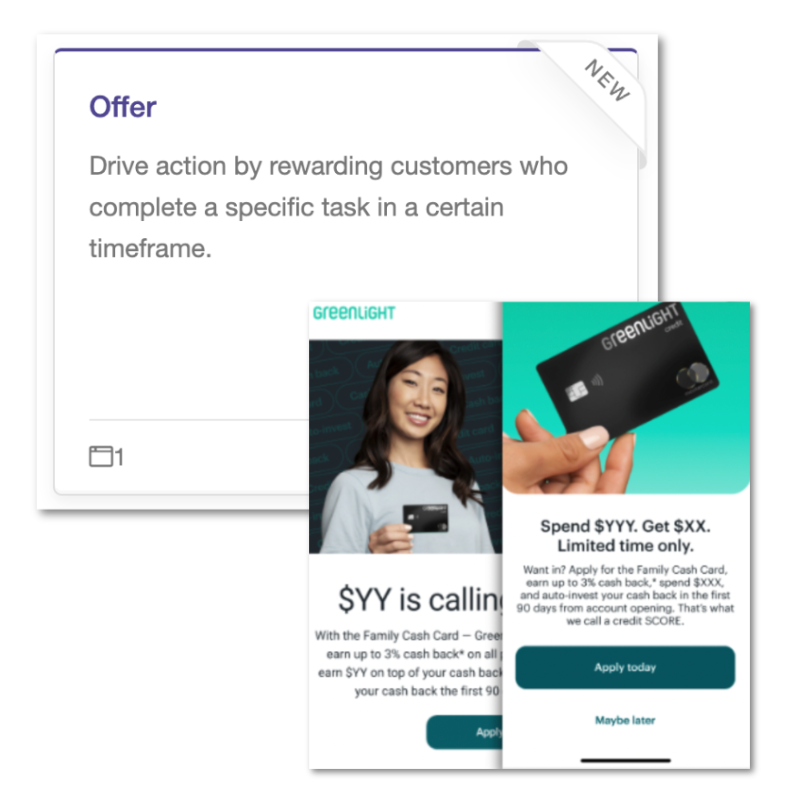
Influencer
Managing influencers from your program dashboard has never been easier. You can now instantly add new influencers, approve pending influencers, view stats, and access share links all in one place.
Sweepstakes
Want to reward your lucky Sweepstakes winners with gift cards? No problem. Simply add your gift card in the Rewards center, fill out the Gift Card Configuration creative in Campaign Edit, and get rewarding.
Default Program Images
Newly created programs feature our new default image suite. These placeholders display the name of their creative template, their mobile or desktop designation, the required specs, and the safe area to make configuring image assets a breeze.
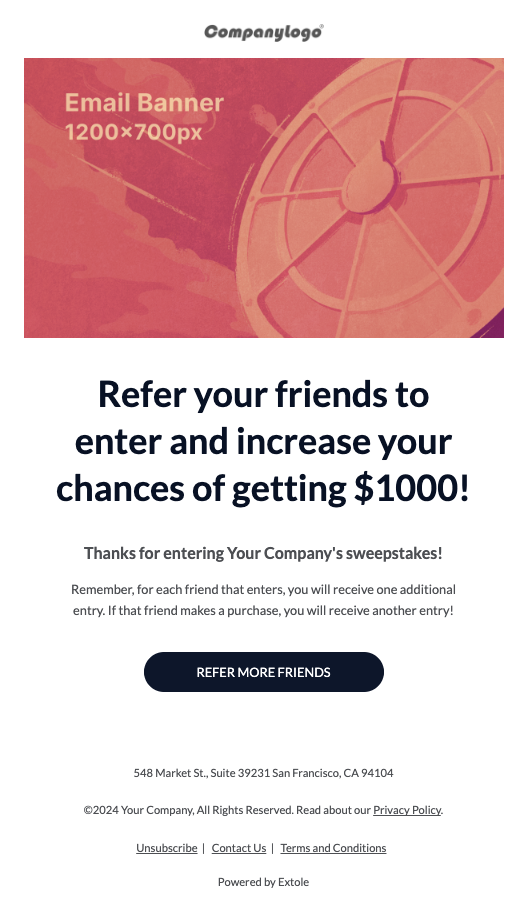
International Programs
AI-powered Translation
Our new AI-powered translator, located within our Campaign Editor, allows you to easily translate text variables from English to your desired language with just the click of a button.
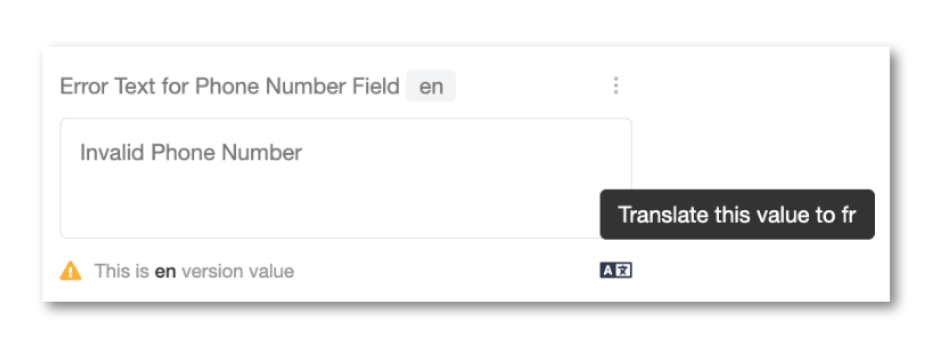
Preview by Location
You can now preview the assets of your campaign across the locales you have configured in order to make sure layout and language are great. From Campaign Preview, select the locale you’d like to see from the dropdown at the top of your screen.

International Dashboards
We’ve expanded our support for international programs. You can now breakdown your program dashboards by location to compare performance across the globe.
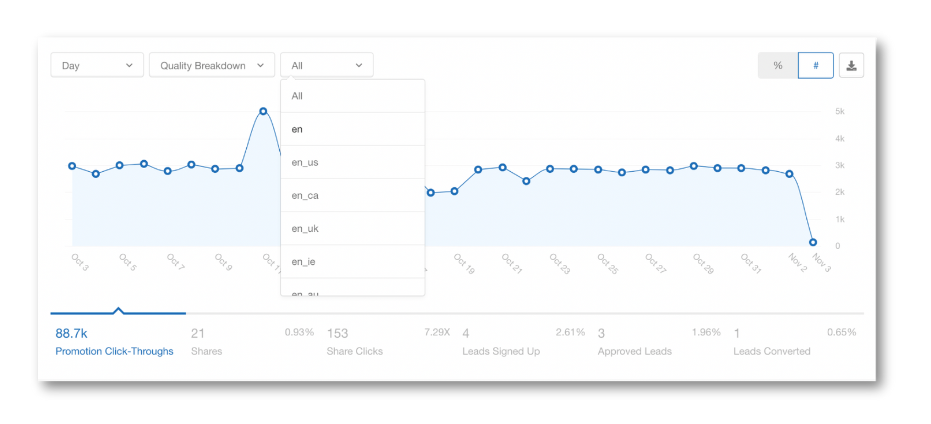
Partnerships
Check out the new Partners tab within your Extole account! You can expand your program capabilities and simplify your workflows by connecting with other technologies in your ecosystem.
Our self-service integrations include Attentive, Braze, Salesforce, and more. We also support additional partnerships that can be set up with help from your Extole Team.
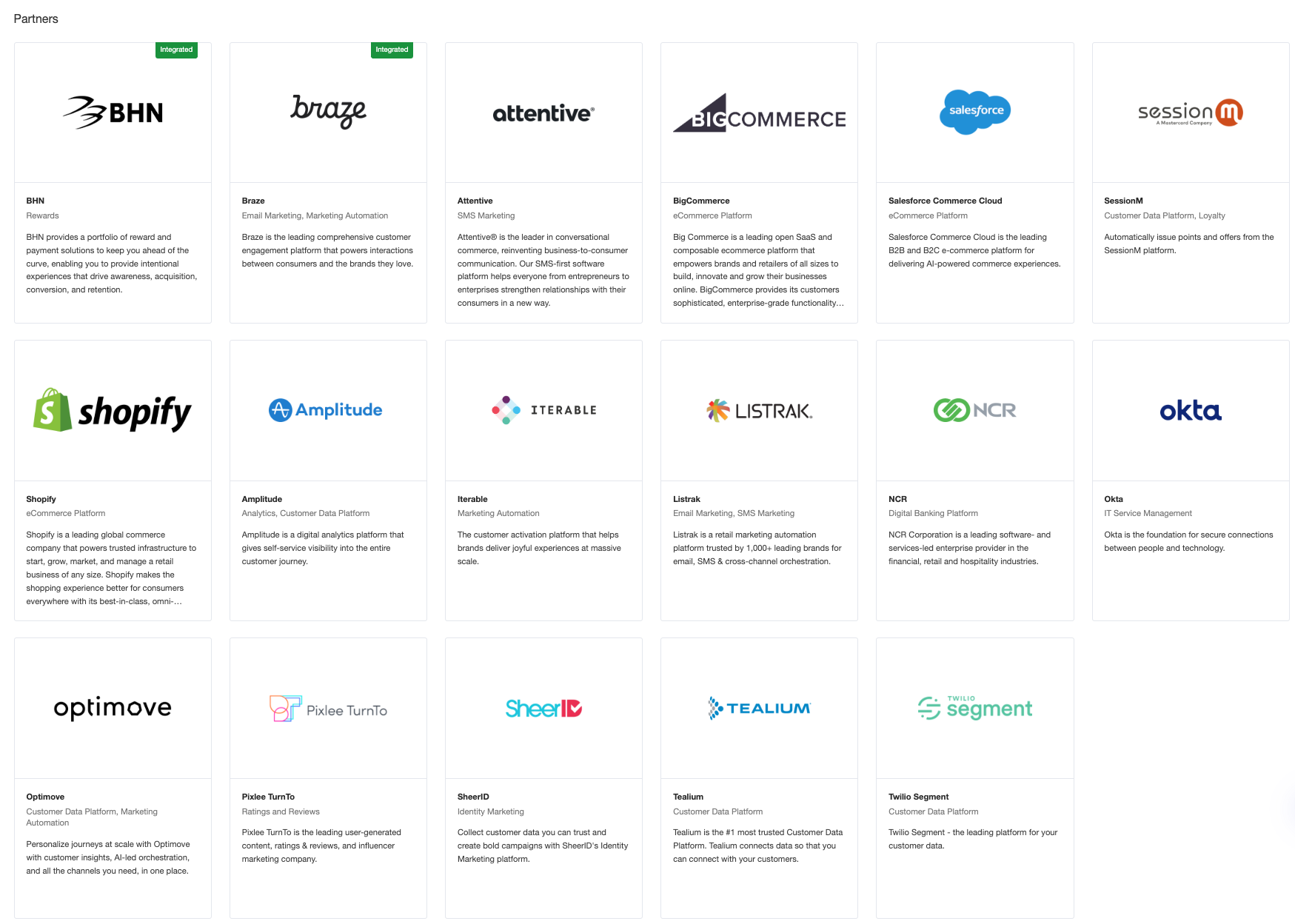
Audiences & Reports
My Audiences
Our enhanced My Audiences page ensures your audiences scale with your programs. You can now add, remove, and replace members both in bulk and individually.

Reporting Hub
Our Reports pages have a brand new look and improved capabilities. Create and schedule reports with ease, save frequently used reports to your Favorites, and configure custom views to quickly find the reports you need.
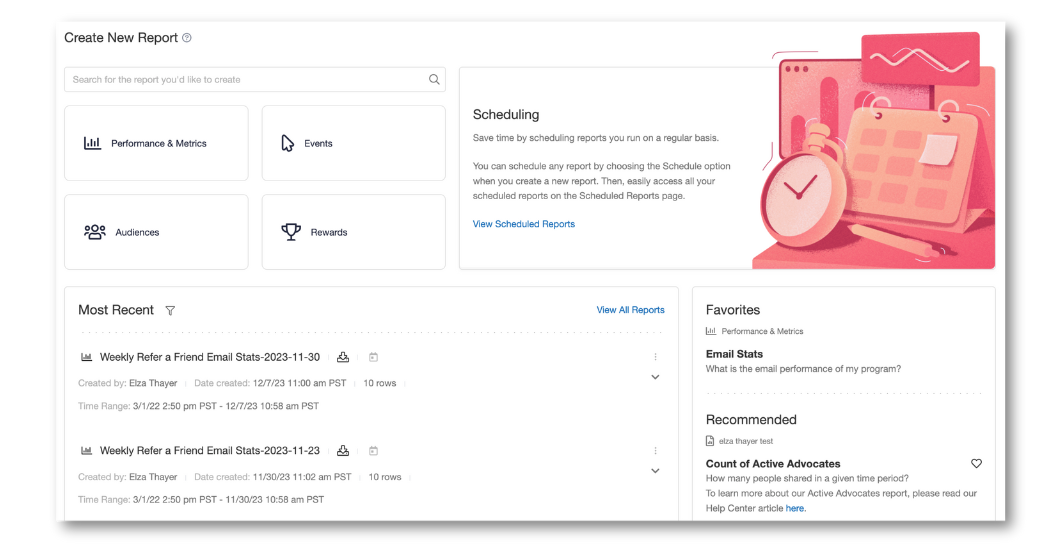
Customer Support
User Support Role
You can now assign team members to our new User Support role. This role is ideal for teammates dedicated to addressing customer inquiries, as access is focused to our User Support pages.
To invite a team member to User Support, go to the Settings page of your Extole account, add a new member, and enable the role under Permissions.
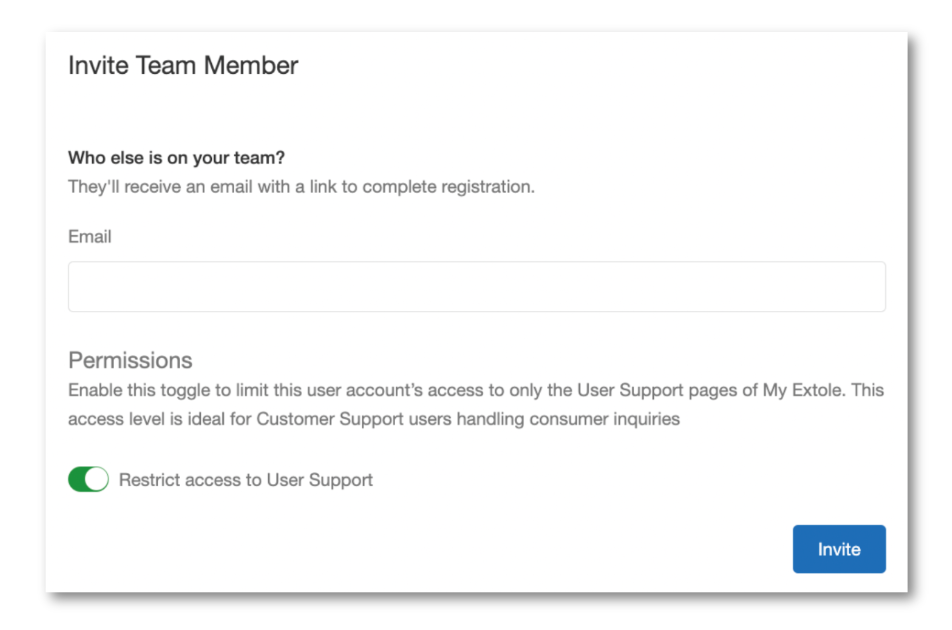
Rule Results
Custom reward rule results now appear in User Support for greater visibility into reward decisions.
Data Visibility
When viewing a specific person or event, profile and event data is now displayed more prominently to make it easier to find the information you need.
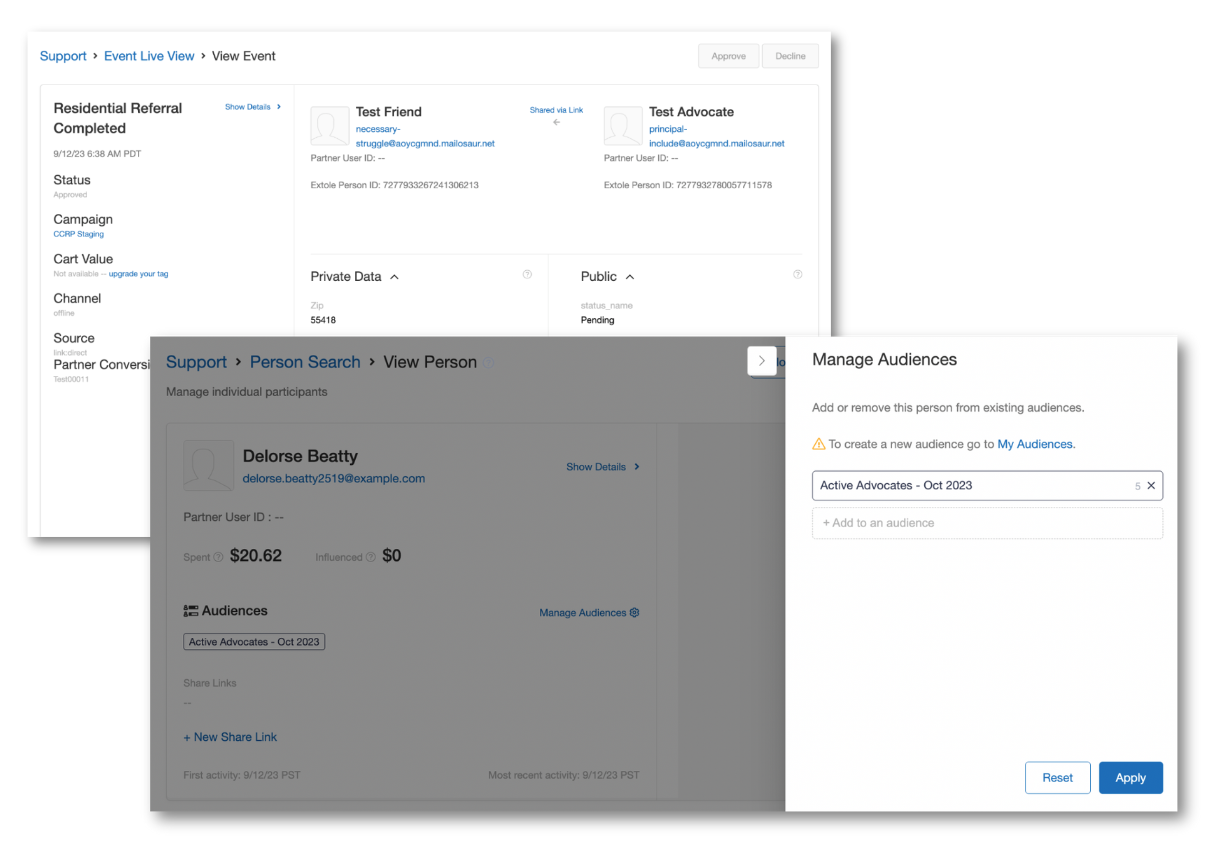
Audience Membership
Profiles now clearly show you the audiences to which a person belongs. You can even add or remove a person from audiences directly on their profile.
Connectivity
Expanded OAuth Capabilities
We now support generic OAuth algorithms, making it easier to connect systems within your tech stack to Extole.
OAuth Notifications
We’ve also made it easier to troubleshoot your connection to Extole by sending notifications when an OAuth request fails.
Configurable Retries on Webhooks
All types of webhooks now boast configurable retries to ensure rewards and event data are delivered successfully.