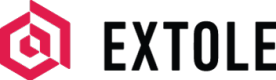Q3 2022 Releases
New Platform Features & Updates
Attentive and Extole Integration
Extole is proud to announce a partnership with Attentive, an SMS-first software platform and leader in conversational commerce. Accessible through your My Extole account in the Tech Center, this integration can be set up in a matter of minutes and allows you to send opt-ins and rewards via text when a customer, advocate, or referred friend joins your Extole-powered engagement programs. Opted-in phone numbers are automatically sent to Attentive, along with email addresses, earned coupon rewards, and personal share links. Want to learn more? Reach out to your Extole CSM or read our Attentive integration guide.
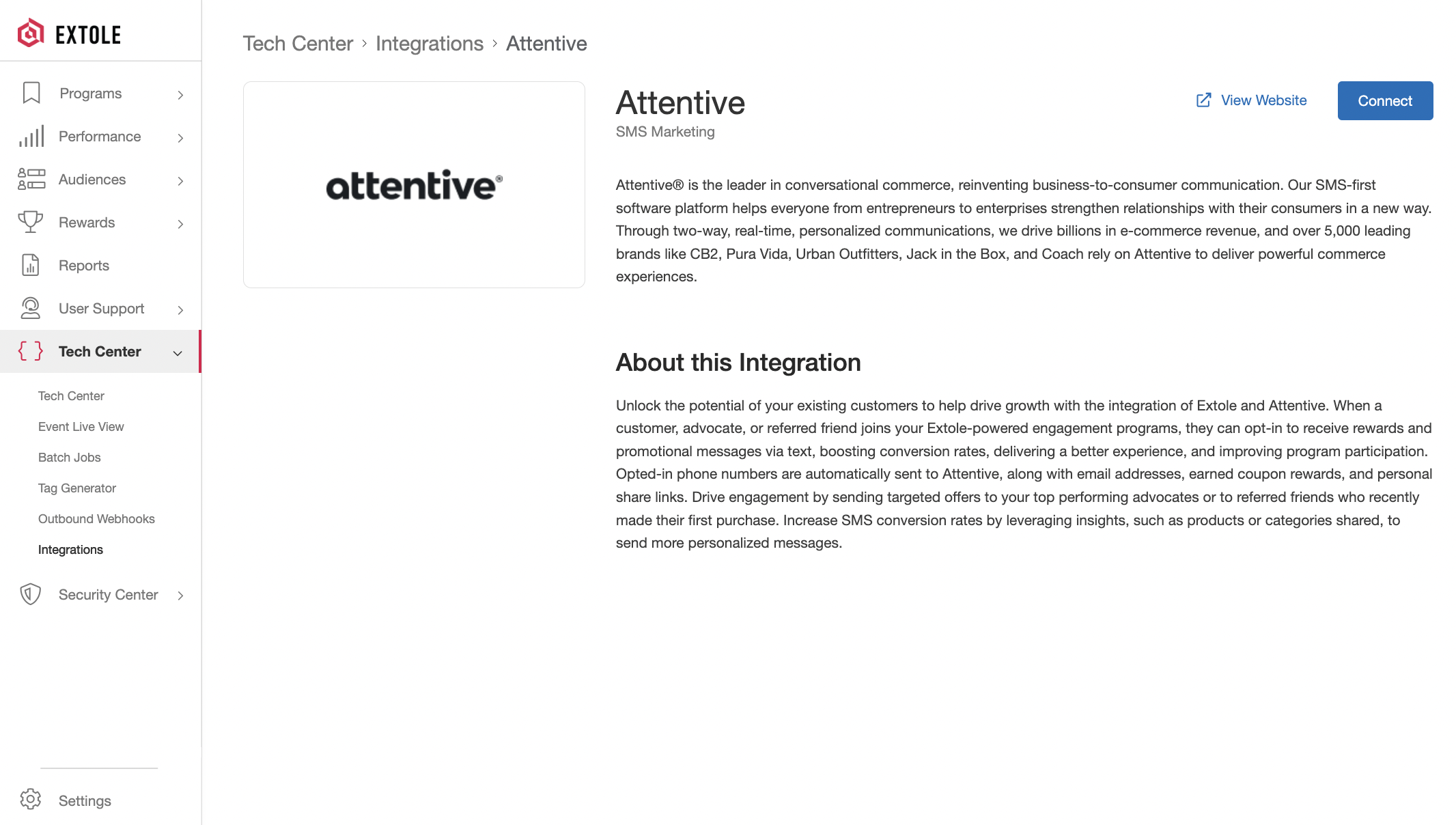
Integrations Center
New to your My Extole account is the Integrations section of our Tech Center. Here you will find information about our various partnerships and the integrations available to you. With just a few clicks, you can even configure an Attentive integration for your Extole programs. As we continue to expand our list of partners, the Integration center will be the hub through which you can connect your Extole account to other companies in your ecosystem. If you’re interested in setting up a new integration, please talk to your Extole CSM.
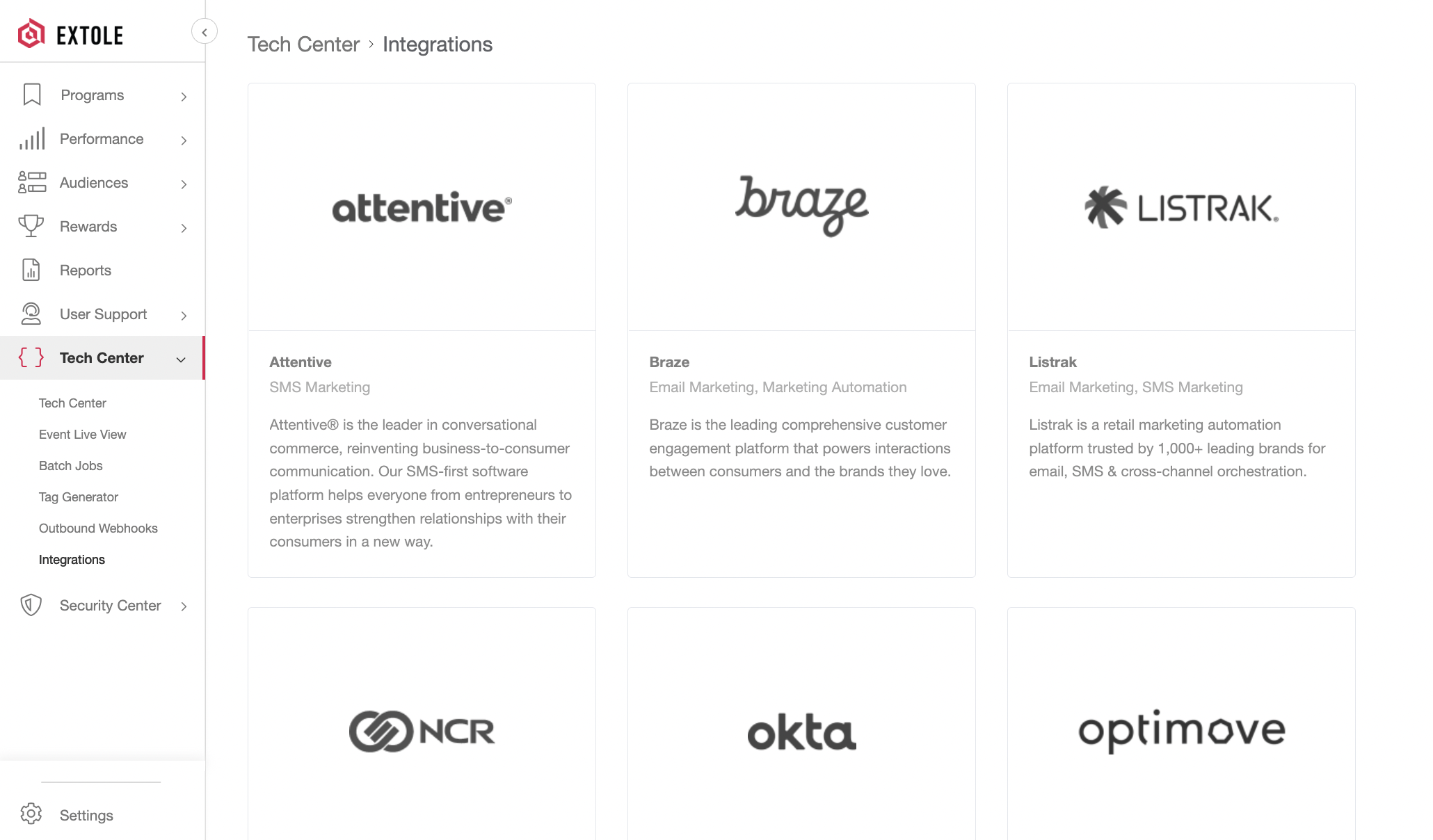
Campaign Editor Redesign
The latest version of our Campaign Editor is now live for all Extole clients. If you log in to your My Extole account and open the editor, you will see the new UI along with a banner at the bottom of your window announcing the update. Clicking on the take a tour button will launch a guide that you can follow to learn about all of the new and improved features, or you can read our updated documentation. You can switch back to the legacy editor until we fully switch over to the new version.
Key features include the following:
- Full-screen editing
- Filtering and searching for variables
- Mobile previews
- QR codes to view creatives on your mobile device
- Conflict resolution when two editors update the same variable
Programs Page Redesign
Similar to the new Campaign Editor, the latest version of our Programs page is also now live for all Extole clients! If you log in to your My Extole account, you will see the new UI along with a banner at the bottom of your window announcing the update. Clicking on the take a tour button will launch a guide that you can follow to learn about all of the new and improved features. You can switch back to the legacy Programs page until we fully switch over to the new version.
Key features include the following:
- Applying default filters to sort your programs
- Creating and saving custom views
- Tagging programs and campaigns so they are easier to search for
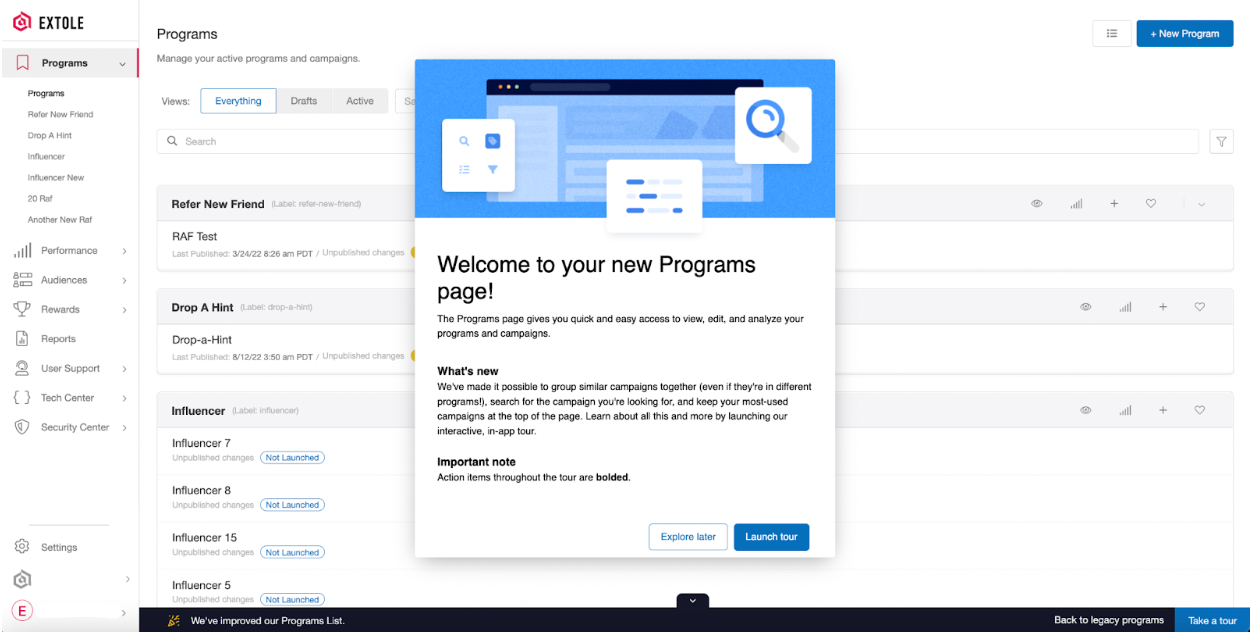
In-line SSH Key Generation
Within the My Extole Tech Center, you can now generate an SSH key in the SFTP server creation flow. Just click the “Generate a key” button in the key creation window (see below).

Reporting Updates
New Device Type Report
In your My Extole account through our Reports, you can now run a Referral Performance by Device Type breakdown report via Scheduled Reports. This new report offers insight into the technologies your customers are using to interact with your programs. For example, you can discover the percentage of participants that are engaging with a program via mobile versus desktop. This information can be useful for optimizing your program experiences and improving customer communication.
Message Events Report
Our Message Events Report now has a user-friendly visualization, similar to the one that already exists for the Email Send Results report. The visualization includes tabs that display raw events, pretty JSON, rendered email bodies (if applicable), and logs.
API Updates
GDPR Erasure Options
We have updated our GDPR data erasure API so that you can make a request for deletion using a partner user ID, instead of just an email address.