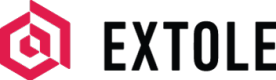Q4 2022 Releases + Year in Review
What We Did in 2022
Influencer Program Enhancements
We originally created our Influencer program to extend the value of customer advocates who otherwise might outgrow your referral program. Since then, we’ve seen broad adoption of the Influencer program and have invested heavily in its capabilities based on valuable customer feedback. Our updates have improved the influencer creative experience, dashboards, reporting, and more. Please note that not all of these new features were made automatically available to existing Influencer programs, which may need an easy upgrade by your CSM.
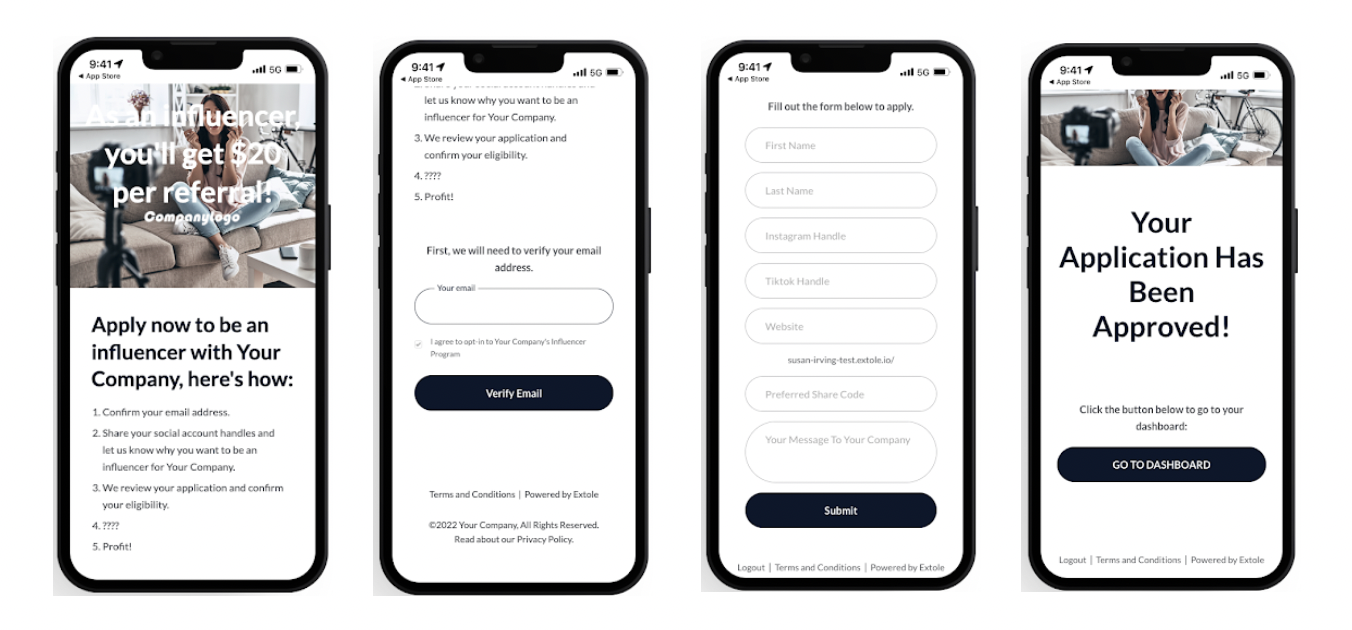
Application & Portal
Your customers now have the option to apply to become influencers. Whether or not you choose to implement an application process, your influencers will be able to log in and access the Influencer Portal. The portal is where influencers interact with your program. Once verified and/or approved, influencers can log in to the portal to view their dashboard and to share links and codes with their networks.
Influencer Audiences
The Influencer Audience, which lists all the influencers in your program, now appears in the Audiences tab of your My Extole account. Combined with the ability to send outbound emails and with the newly created Influencer Nurture Email, we’ve made it incredibly easy to market to your influencers directly from the Extole platform. Keep them aware of new products, events, news. Send them content they can repurpose with their followers. Keep them excited and connected to your brand!
Integrations
React Native, iOS & Android SDKs
Integrating Extole programs with your mobile app has never been easier. Our lightweight software development kits (SDKs) give you the convenience of a custom API solution while reducing the engineering burden of a fully-custom approach. The SDKs have minimal dependencies and conveniently handle all authentication of users and impression tracking on CTAs. Once your tech resource completes the initial setup, powering additional programs through the SDKs requires no additional dev work.
All of the SDKs feature the ability to:
- Pull all program content from Extole
- Leverage automated processes, such as user authentication and impression tracking
- Launch new programs without any code changes
- Use the most up-to-date API endpoints thanks to versioning
- Deep link to your app by working seamlessly with your deeplink provider like Branch or AppsFlyer
Read more about our mobile SDKs.
Extole SFTP Servers
If you send file-based events to Extole, you now have access to a new user interface that makes managing SFTP integrations even easier! From the Tech Center, you can now create multiple SFTP servers. Clicking on the + New Server button gives you access to our server creation page where you can toggle between creating an External Server or an Extole Server. These new interfaces allow you generate new login keys in-line or paste in existing keys if you have them. You can also add multiple keys for one server. There’s a lot of flexibility and control here!
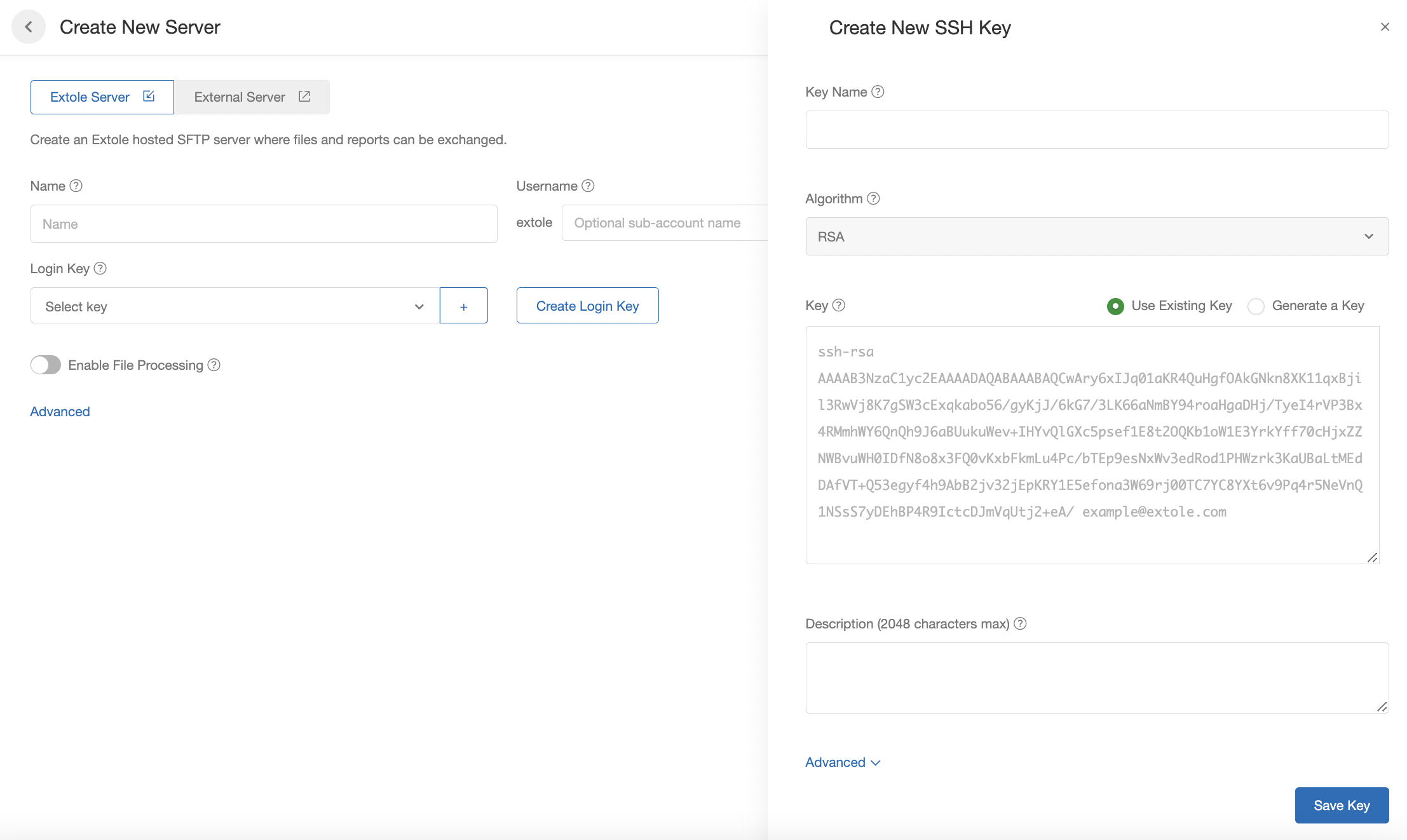
File Uploads
Let’s say you need to upload an events file and you aren’t using SFTP. We now make uploading a single file—events or otherwise—easy with our Batch Jobs page. Located in our Tech Center, this page allows you to upload files instantly without having to coordinate with our Support team. Don’t worry, they’re still there if you need them! And, if anything goes wrong because of a file format or encoding issue, you’ll instantly see what’s going on.
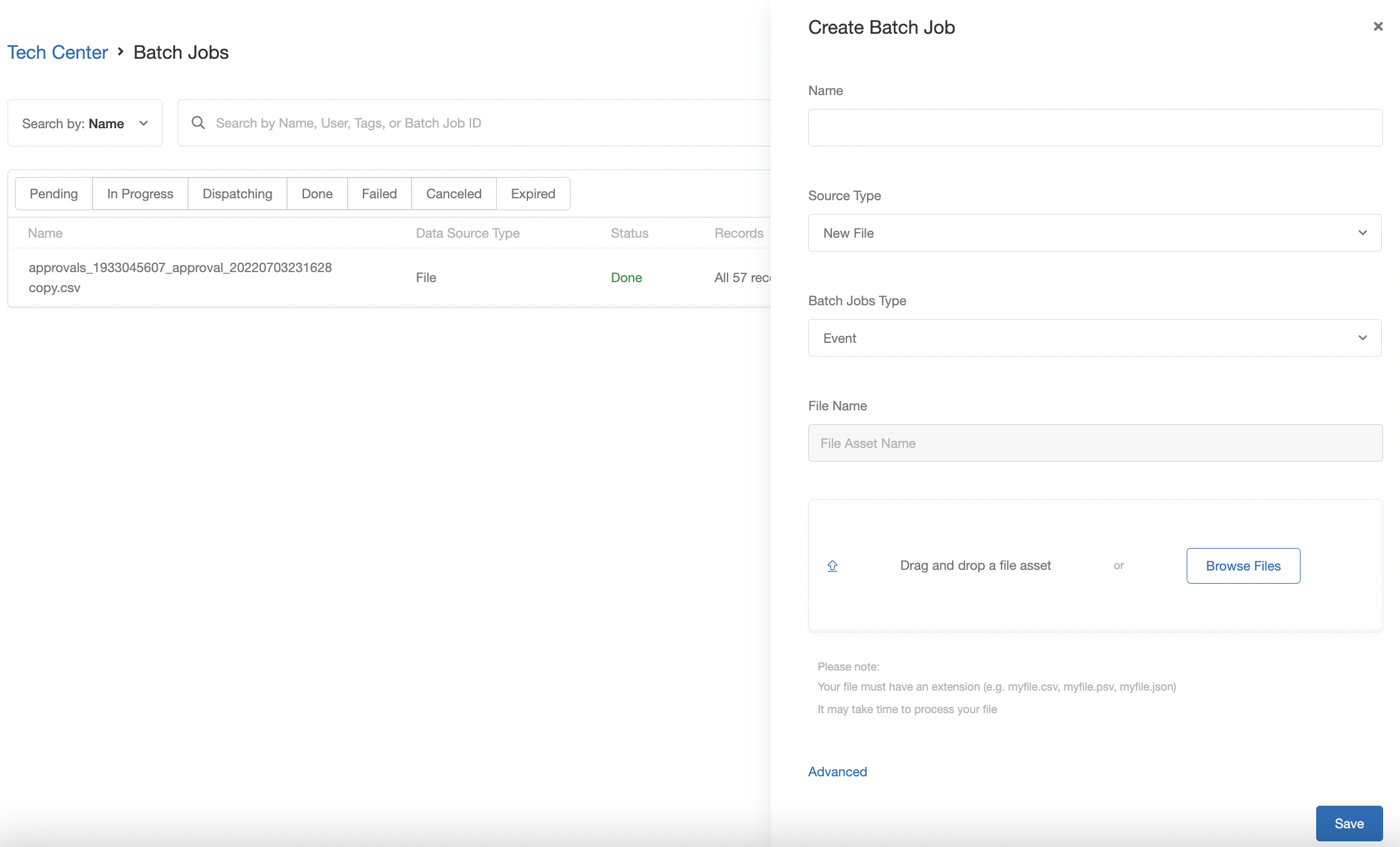
Partnerships
Integrations Center
We are very excited about the Integrations section of our Tech Center. Here you will find information about our amazing partners and the integrations we support with these powerful platforms. As we continue to expand our partnerships, the Integration center will be the hub through which you can connect your Extole account to other companies in your ecosystem. If you’re interested in an integration with a platform you don’t see in the Integration Center, please talk to your Extole CSM. We will be adding new partners regularly and appreciate your suggestions!
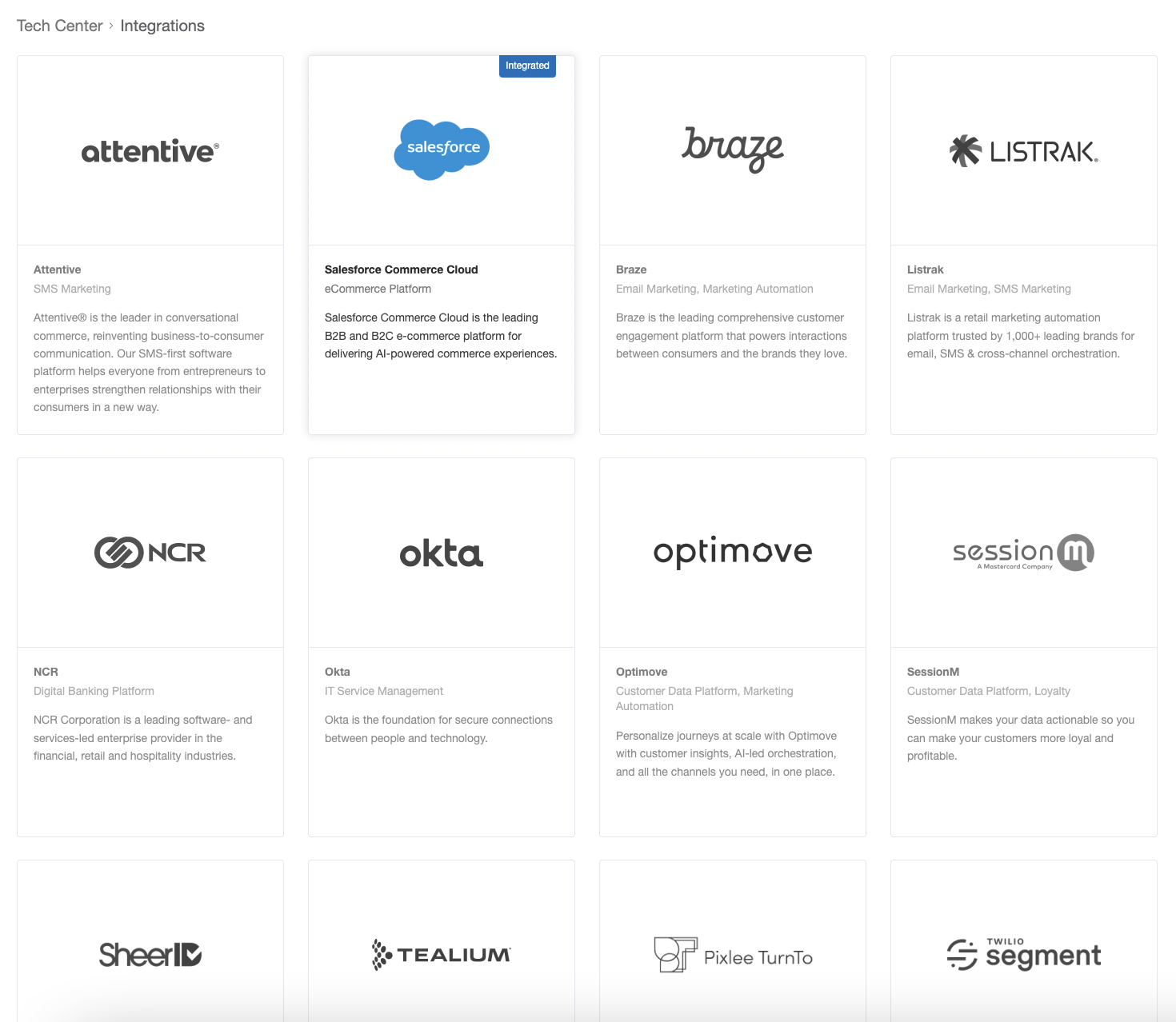
Partner Integrations DirectoryWant to learn more about our technical partnerships? Visit our Partner Integrations Directory.
Attentive and Extole Integration
Extole is proud to announce a partnership with Attentive, an SMS-first software platform and leader in conversational commerce. This integration can be set up in a matter of minutes and allows you to send opt-ins and rewards via text when a customer, advocate, or referred friend joins your Extole-powered engagement programs. Opted-in phone numbers are automatically sent to Attentive, along with email addresses, earned coupon rewards, and personal share links.
Braze and Extole Integration
Extole is officially a Braze technical partner. Braze is a comprehensive customer engagement platform that powers relevant and memorable experiences between consumers and the brands they love. The integration allows you to harness customer insights from Extole to power dynamic audiences and experiences using Braze’s customer engagement platform.
Listrak and Extole Integration
Extole now offers an integration with Listrak. Listrak works with retailers to drive higher levels of engagement and revenue with their customers by providing leading-edge email, SMS, and behavioral marketing solutions. With the Extole and Listrak integration, you can now accelerate email and SMS list growth by automatically opting in friends and advocates to a custom or bespoke marketing series. Additionally, with Extole insights available in the Listrak Journey Hub, you can send more personalized messages, naturally leading to increased conversion and engagement rates.
Optimove and Extole Integration
Extole now has an integration with Optimove! Optimove combines the science of data and the art of marketing to help marketers deliver personalized, realtime, multi-channel customer interactions. With the Extole and Optimove integration, you can leverage consumer insights from your refer-a-friend and advocacy programs to create powerful multi-channel engagement CRM campaigns.
SheerID and Extole Integration
Extole now offers an integration with SheerID. SheerID is the leader in the Identity Marketing space, helping brands create VIP offers to special communities like students, teachers, military, and service members. With Extole and SheerID, you can acquire high value customers by asking students, teachers, military and service members to refer or nominate others in their community.
Admin Capabilities
Campaign Editor Redesign
We released a new and improved version of the Campaign Editor in order to make creative configuration faster, easier, and safer. We’re proud of it and will continue to expand on the editor’s new features.
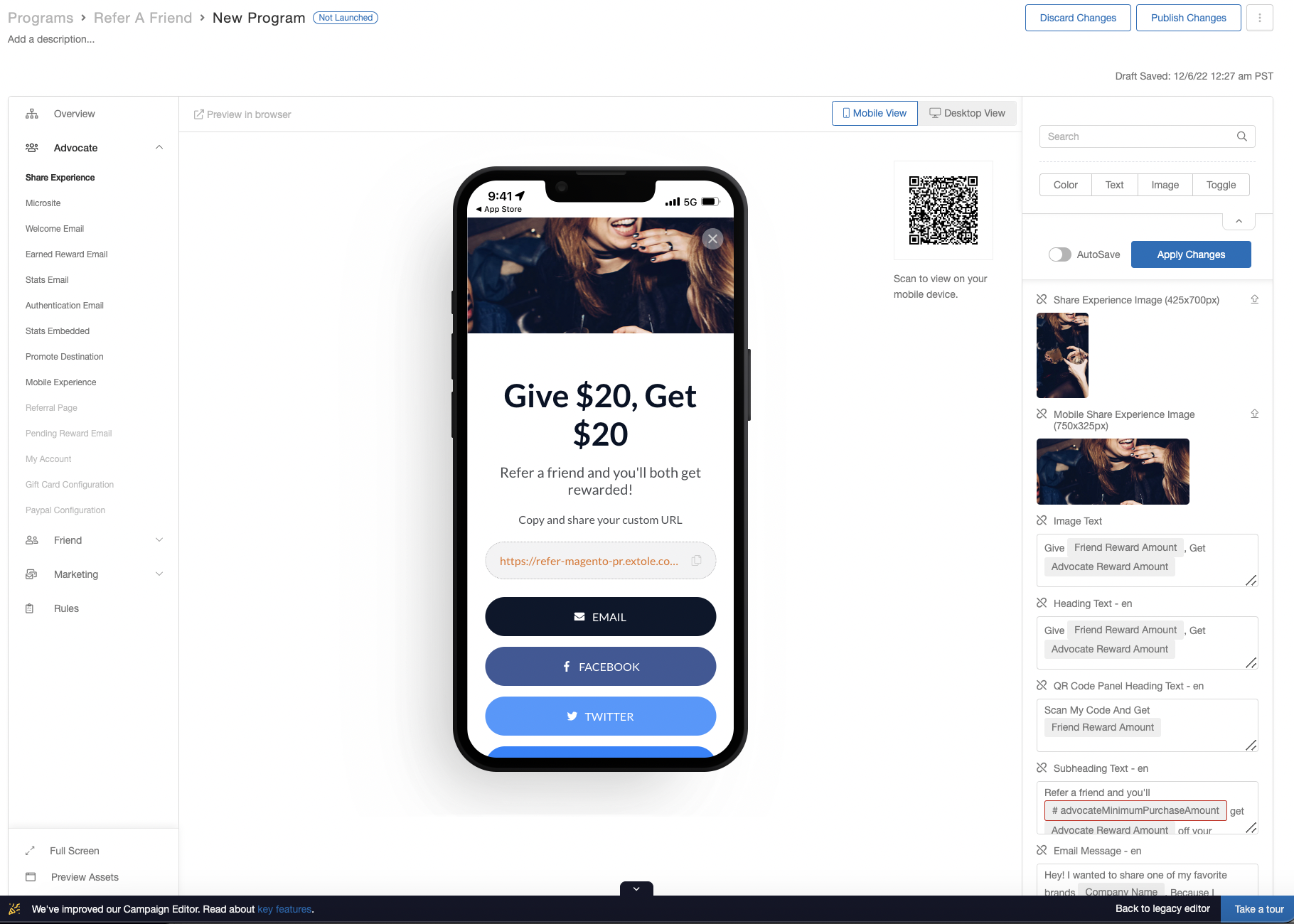
Key features include :
- Full-screen editing so you can see more and scroll less
- Filtering and searching for variables so you can easily find and update specific elements of your campaign
- Mobile previews so you know it looks good for all of your customers no matter what device they’re on
- QR codes so you can view creatives on your own mobile device—not just in an emulator
- Conflict resolution when two editors update the same variable so that one user’s changes don’t override another’s
- AutoSave, which you can toggle on or off to save multiple creative changes at once
Besides all the new features and capabilities, we also made the whole editor faster so that whether you’re designing your campaign from start to finish or just making a small change your experience is streamlined.
Programs Page Redesign
Similar to the new Campaign Editor, the latest version of our Programs page is also now live for all Extole clients! These improvements were all about introducing capabilities to make it easier for marketers managing dozens (or more!) Extole programs. Without some of these capabilities, finding the program you want was cumbersome.
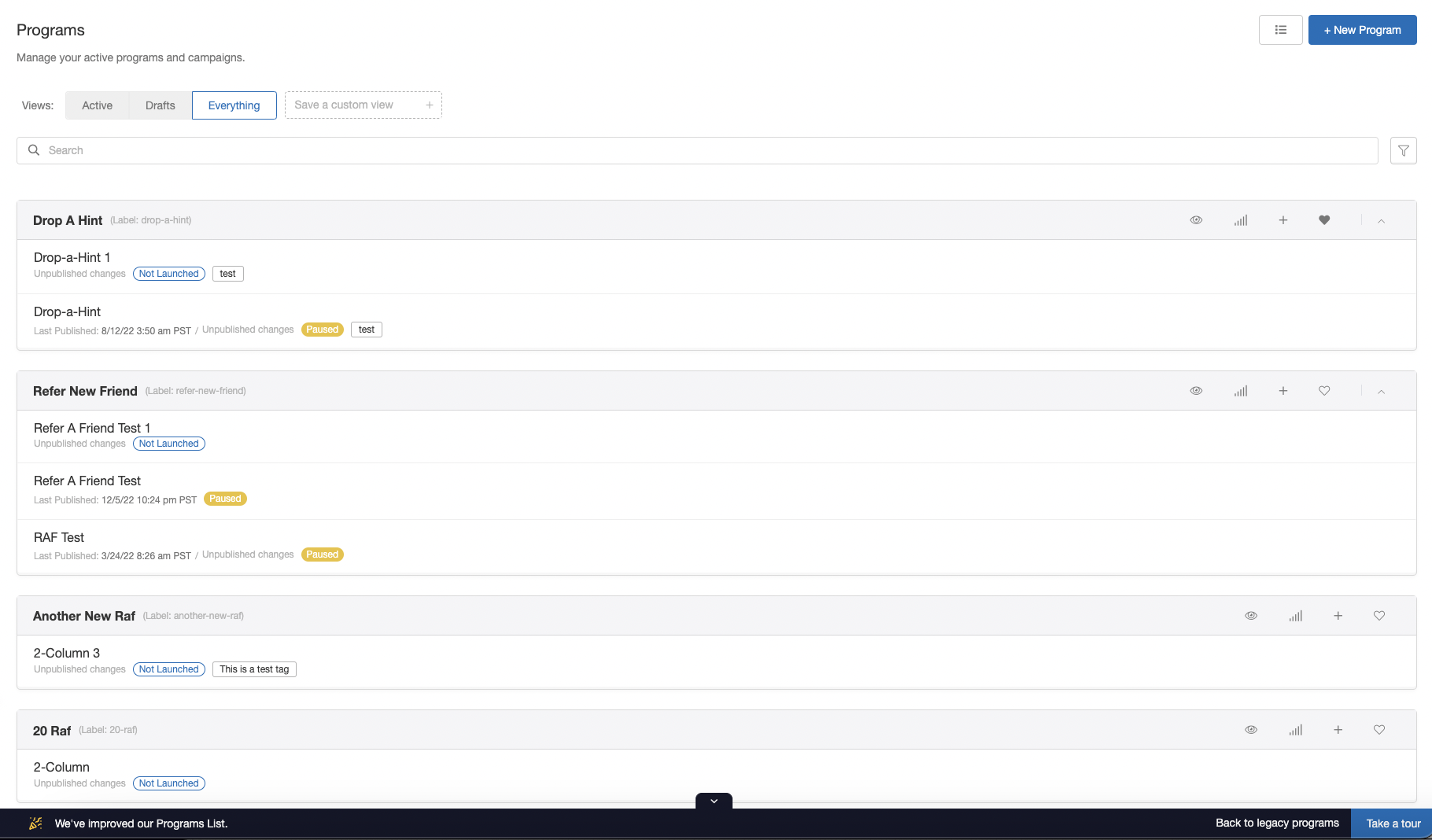
Key features include:
- A search bar where you can type in the name of your campaign or program or any associated tags
- Default filters to sort your programs to make it more likely that the programs you care about will be at the top of the page
- Custom views so you and your colleagues can find your programs faster
- Tags so you can search for programs and campaigns using your own terminology
- Bulk changes so you can archive or lock multiple campaigns at once
Reporting
We continue to improve the user experience of Extole Reports by expanding the overall functionality of the interface and by offering new report types. We are very excited, for example, that you are now able to specify multiple programs or campaigns for report so that you can have multi-campaign insight and data. We also increased the customizability of several popular report types and now include reports based on device type to compare desktop and mobile traffic.
Paused Reports
New to Extole reporting is the ability to pause reports. Not only can you manually pause recurring reports that may otherwise be cluttering the reporting UI, the platform itself now automatically pauses recurring reports that have not been viewed or downloaded for a period of time. All paused reports can be unpaused through the interface, and of course reports that would have run during the paused period are easy to generate again.
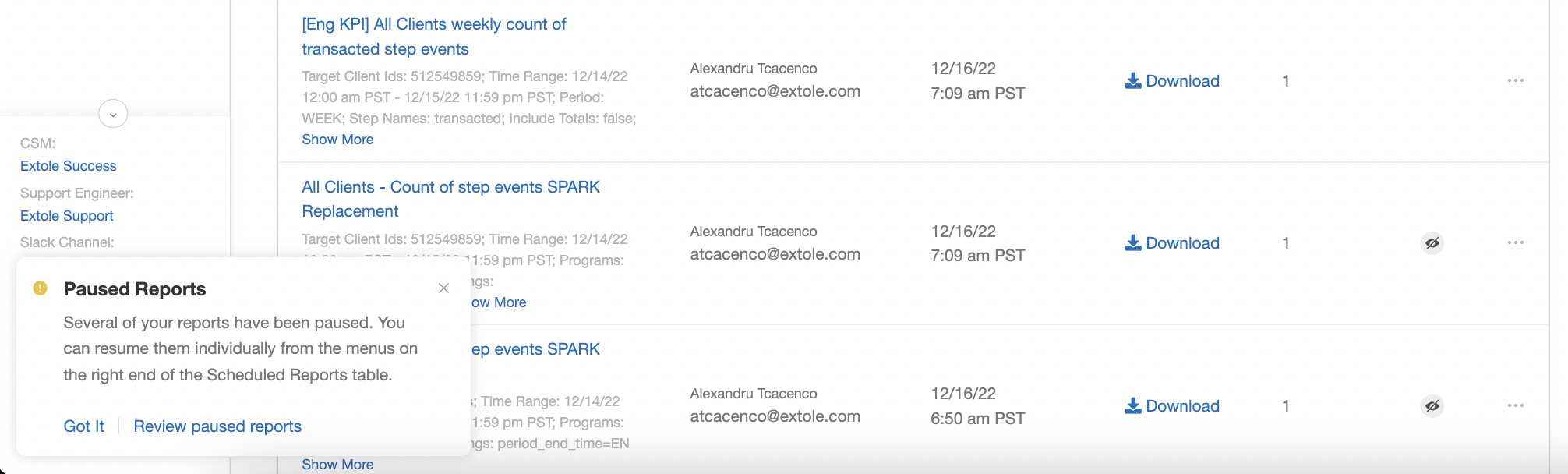
Documentation
Public Documentation Center
Last but not least, we invested heavily this year in a new documentation center that provides not only help content covering topics like integration options and the launch process, in-depth program descriptions and examples, data and reporting, security, etc. but also technical developer documentation. The developer docs are massively useful and include our API references as well as guides to our mobile SDKs. All of this information is easy to access whether you’re logged into the platform or not.