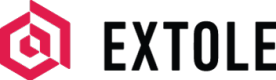Q3 2023 Releases
New Features
User Support Role
Our new User Support role is available now in your Extole account! This role is ideal for team members who are dedicated to addressing customer inquiries.
You can assign new and existing users to the User Support role from your Settings page. Designated User Support members will only be able to see the User Support pages in our tool and will see an “access restricted” message if they attempt to navigate to other areas of the platform. Documentation can be found on our Product Docs and in our Help Center.

Account Settings
Extole Account Settings are now in beta. Configuring your Account Settings allows you to easily manage your brand styles globally and determine how those styles cascade to your programs and campaigns. If you’re interested in becoming an early adopter, please reach out to your CSM.
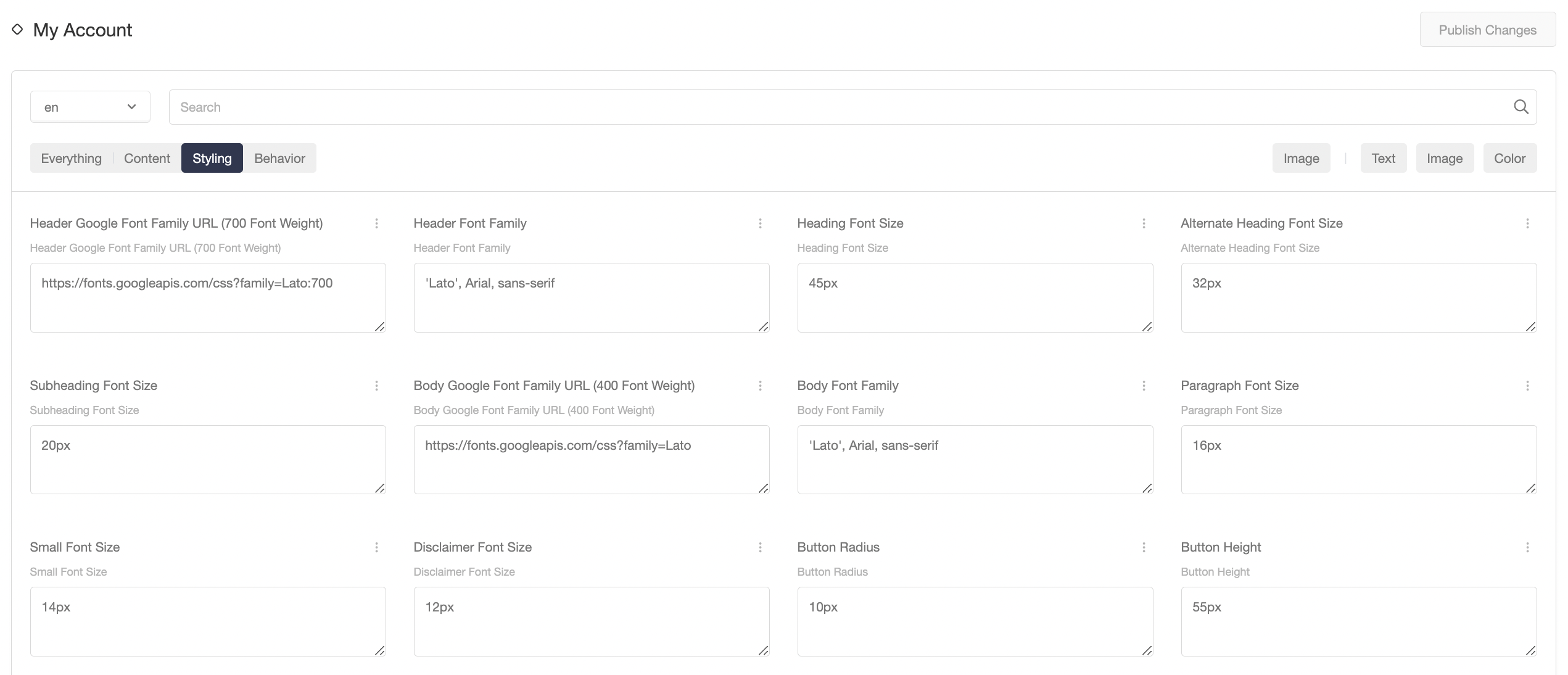
Offer Program
We have released a new program designed to strategically bolster your customer-led growth initiatives. The Offer program enables simple “reward for action” experiences delivered to targeted participants to drive specific outcomes.
These outcomes are important stages in the customer journey, for example:
- Engagement: Downloading the app, visiting a branch, connecting an account
- Transaction: Making a trade, subscribing to a service, cross-selling
- Advocacy: Rating a product, leaving a review, sharing a video
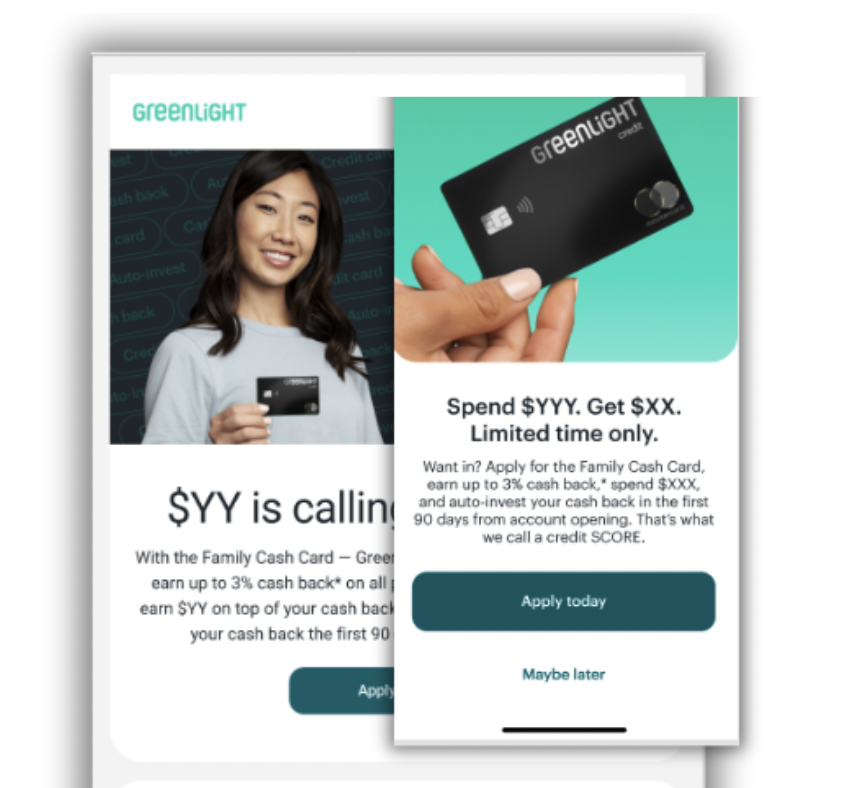
General Improvements
Previous Day Time Range
We have updated the Time Range dropdown on report configuration screens to include a new preset for Previous Day.
How does Previous Day differ from Last Day?
- Last Day = The previous 24 hours, starting from the present day and time.
Example: You run a report at 18:16 on August 14 with the Last Day time range selected. You will receive data from August 13 at 18:16 to August 14 at 18:16. - Previous Day = Yesterday, the full day, no matter what time you ran it today.
Example: You run a report at 18:16 on August 14 with the Previous Day time range selected. You will receive data from August 13 at 00:00 to August 14 at 00:00.
User Support Event History
We have added a new Event History section on person profiles in User Support for certain actions to make it clearer when and how events have failed.
This section includes the following information:
- Event statuses: passed, failed, approved, no reward rules, pending, declined, campaign stopped, fulfillment error
- An overall success or failure icon for each event
- A detailed view for each event that you can click into which displays the list of rules with success or failure icons next to each one