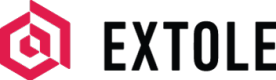Q2 2023 Releases
New Features & Improvements
Audience Discovery Refresh & Enhancement
Our new Audience Discovery page is live! This effort streamlined the UI to bring more clarity to audiences, the audience upload function, and the promote to audience feature.
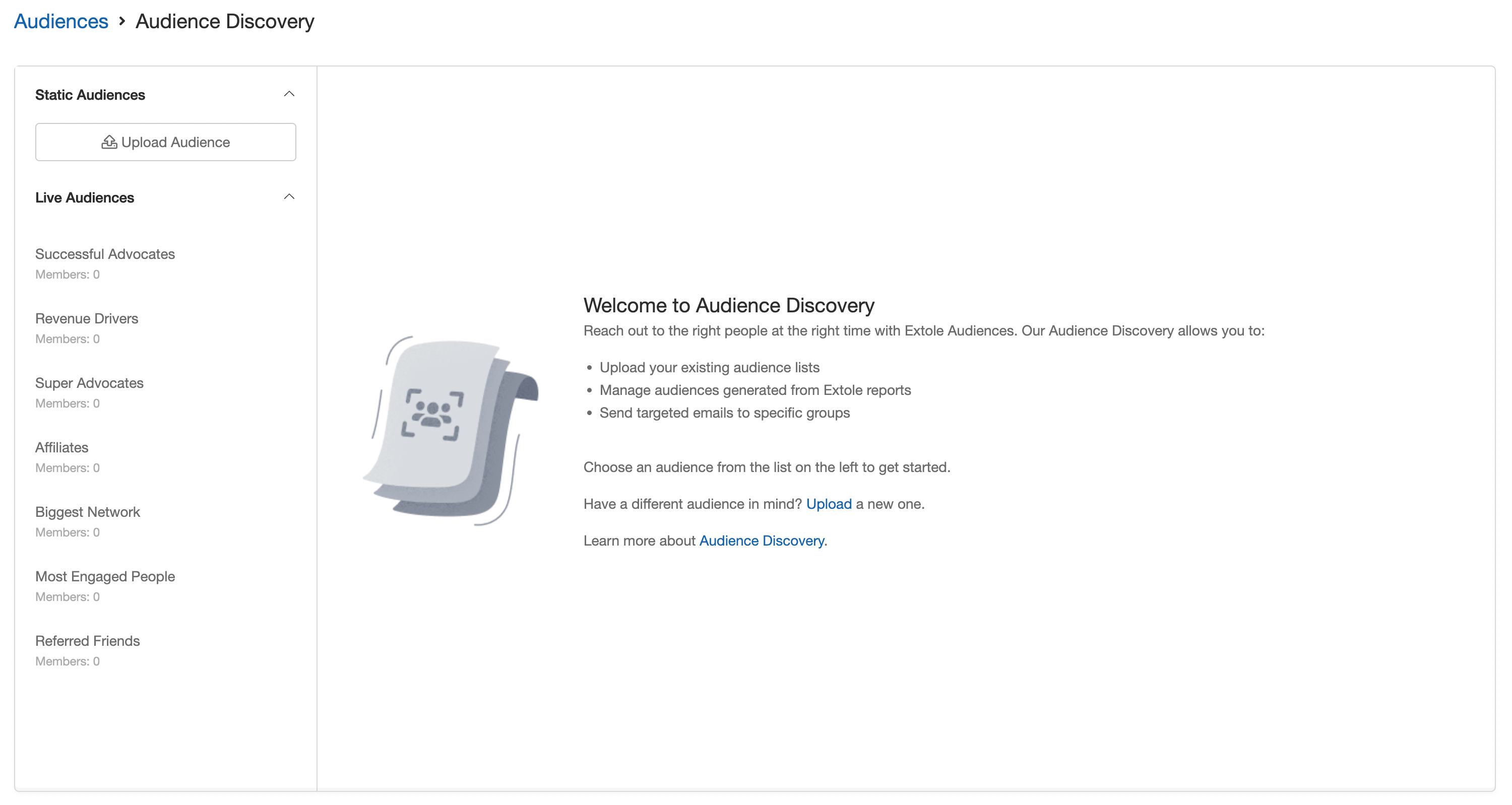
Key Improvements
Easy file upload
Clicking the Upload Audience button opens a configuration panel on the right side of the screen. The panel allows you to select your file type (CSV/PSV or JSON) and displays all of the formatting standards and required fields as well as an example.
Transparent upload progress
You can now monitor the progress of your audience list uploads. The process includes three stages—Preparing, Building, and Validating—before the upload is complete.
Simplified audience categories
The Static Audiences tab contains audience lists that are uploaded or generated from one-time reports. Meanwhile, the Live Audiences tab houses all of the key Extole-generated audiences that refresh automatically.
Descriptive errors and troubleshooting
When an audience fails to upload, generate, or refresh, the page will provide you with insight on what caused the issue and how to troubleshoot it.
Audience details
When you select an audience on the left, the middle column populates with a preview of the audience members. If you click on the info icon above the preview, details about the audience will slide out from the right of the screen.
Reporting Reimagined
We have implemented significant changes to the Reports section of the Extole platform. The changes include new features and a more intuitive design to make getting the data you need even easier.
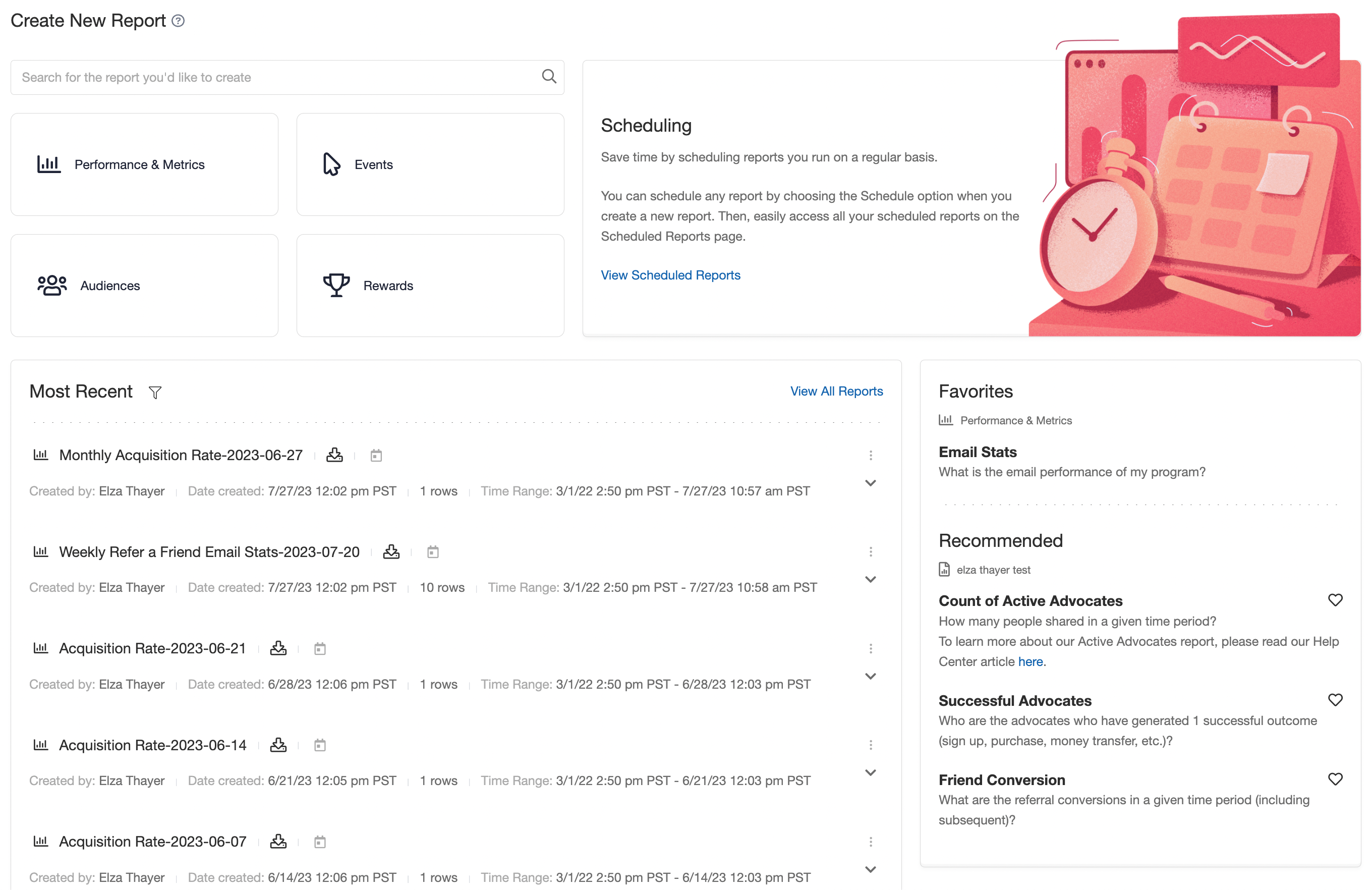
Key Features
Quick Create
Creating new reports requires only a few clicks. All you need to do is select a report from our categories or use our report search, then configure the required fields.
Report Types
Extole reports fall into one of four categories: Performance & Metrics, Events, Audiences, or Rewards. Within each category you have numerous reports to choose from—all of which can be configured to ensure you're getting the data you need.
Scheduled Reports
Want to receive the same report with new data each week or month and have it delivered to your inbox? Doing so is easy with our scheduling feature.
Favorite and Recommended Reports
On the main Reports page, we offer recommendations of popular reports based on your business. You can also favorite reports by clicking the heart icon. Favorited reports show up in your Favorites section, making them easier for you to find and run in the future.
Report Details
Clicking on a completed report will give you further details, a preview of the data, and a visualization (if available).
Custom Views
On the main Reports page, Reports History page, and Scheduled Reports page, you can set up custom views that will automatically filter your reports and make the ones you're looking for easier to find.
Delivery and Sharing Options
You have the ability to receive your reports via email, API call, or SFTP and can easily share reports with your colleagues.
Integrations Center Additions
SessionM, Iterable, Blackhawk, and Amplitude have officially been added to our Integrations Center. We encourage you to check out all of our partnerships to see how you can connect Extole to your existing technologies.
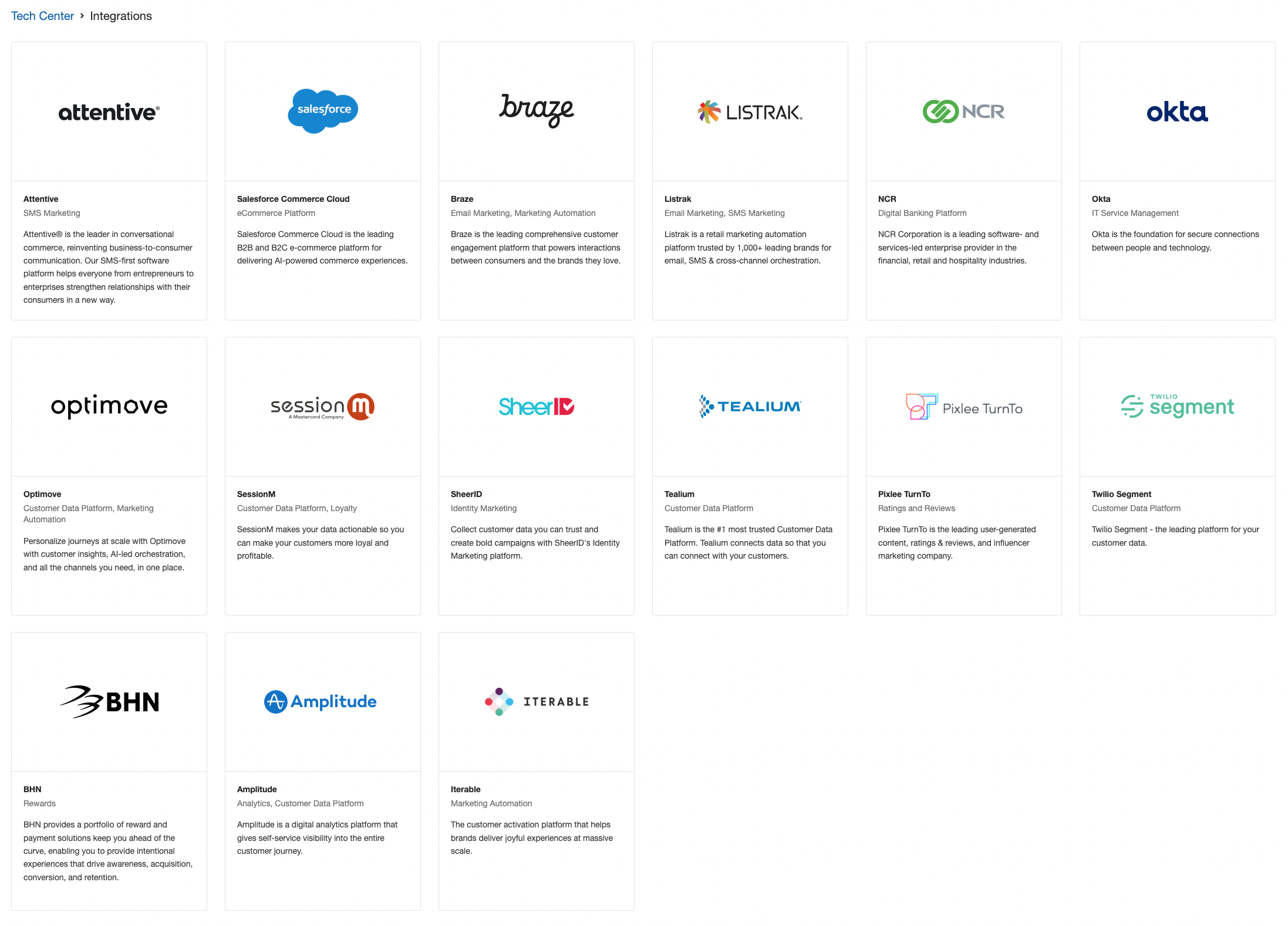
Program Updates
Refer a Friend Redirect after Email Entry
We have updated the Friend Landing Experience (FLE) template for Refer a Friend programs to give you the ability to enable a redirect after the friend enters their email address. This is especially useful in cases where you want to capture emails on the FLE, but do not want to show a success page or issue a reward. Please reach out to your CSM if you would like to configure this flow for your program.
Influencer Share Links
If you run an Influencer program with Extole, you may have noticed that we have added share links to the Influencer table on program dashboards. This means you can easily find and copy share links, as well as share codes, for each influencer in the table.